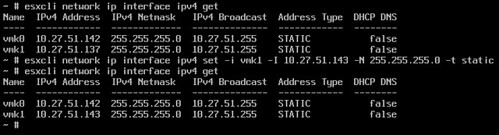|
I was building out my virtualized lab and instead of re-installing ESXi over and over again I figured I would just quickly clone them. Now of course this leads to a “minor” problem as the virtualized ESXi hosts will all boot with the same IP-Address. As I don’t have DHCP to my disposal I needed to change them manually, so how do you change the IP address of ESXi through the commandline? It is actually pretty straight forward with esxcli these days. First thing I did was listing all VMkernel NICs:
This will give you the list of all VMkernel interfaces with their details (See screenshot below). Changing the IP address is just a matter of adding some parameters:
In your situation you will need to replace “vmk1″ with the appropriate VMkernel NIC of course and change the IP details.
"How to change the IP Address of ESXi through the commandline" originally appeared on Yellow-Bricks.com. Follow me on twitter - @DuncanYB. |
| Update your feed preferences | |